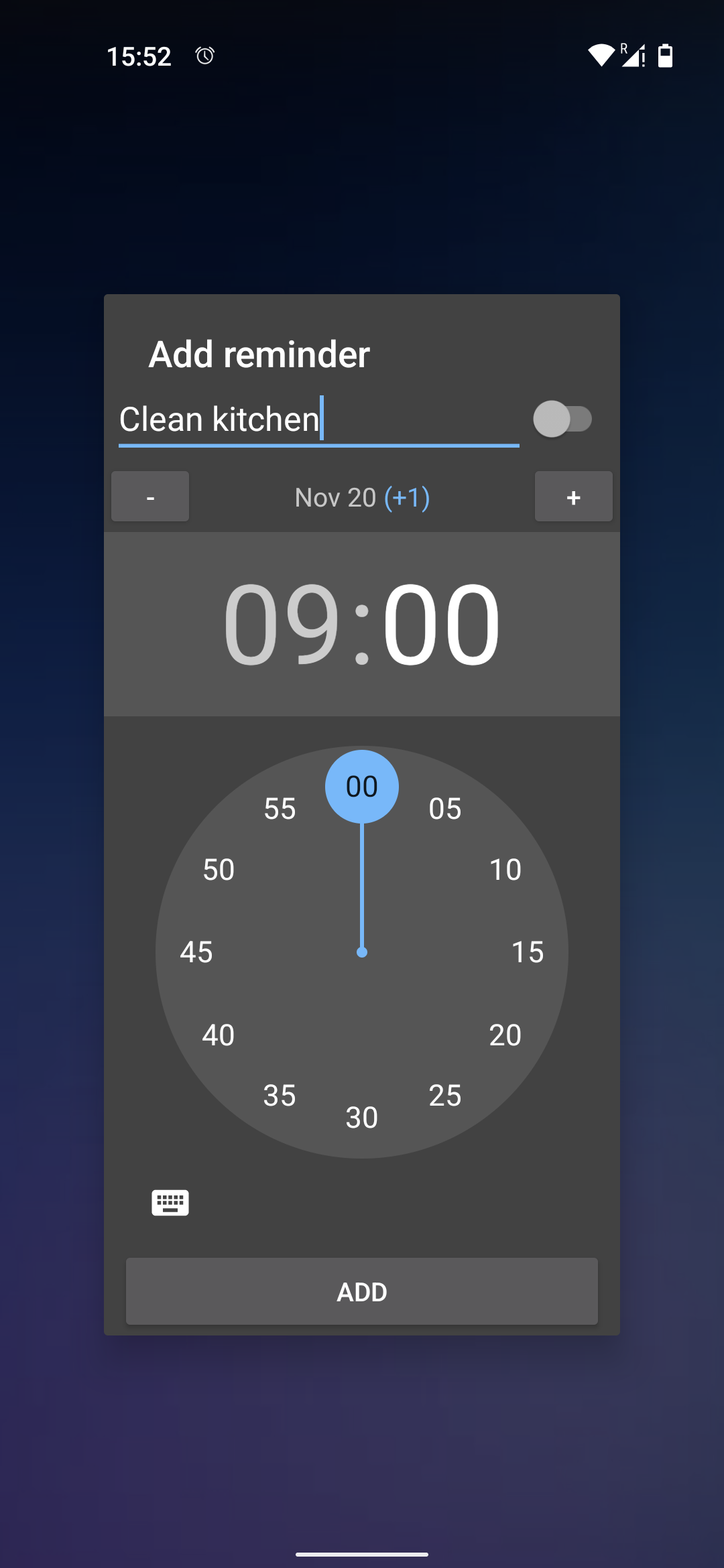
Reviews
Efficient creation of simple reminders on Android.
Search similar apps
License
Other
Something to remember crosses your mind and an alarm or a note is the best solution you know of? Then you haven't tried SimpleReminder yet!
This app lets you set up a scheduled reminder in very few steps:
1. Click "Add Reminder" on your home screen or use the Quick Settings Tile
2. Enter a message and select a time (and date)
3. Click OK
A notification with your message will pop up at the time selected!
<b>Features</b>
• Use the specific launcher icon or the Quick Settings tile (Android 7.0+) to directly reach the "Add Reminder" dialog
• Easily add a reminder within the next 24 hours by using just a clock widget
• Choose a custom date for a reminder with "+"/"-" buttons or in a calendar
• When a reminder is due, a notification is shown (customizable via notification settings)
• Clear breakdown on due, upcoming and past reminders
• <b>Reschedule</b> or <b>edit</b> a reminder by clicking on the notification or its entry in the list
• <b>Nagging reminders</b>: repeat notifications in a given interval until dismissed
See the website for many more planned features!
Creator
Related apps
LinCal
An Android app to show notifications with custom links or messages, scheduled by
Java7other
6 years ago
