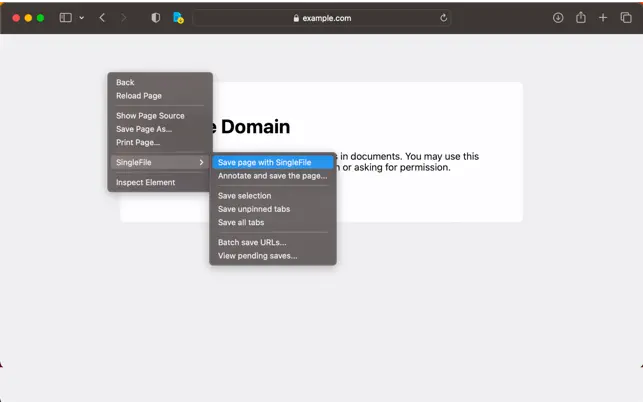
Reviews
Web Extension for saving a faithful copy of a complete web page in a single HTML file
Search similar apps
License
GNU Affero General Public License v3.0
Description
SingleFile is a Safari extension that helps you to save an entire webpage including images, styling, frames, fonts etc. as a single HTML file. Unlike screenshots or PDFs, SingleFile can preserve the original layout, links, etc. It's like having a digital snapshot that you can easily access offline.Getting started Wait until the page is fully loaded. Click on the SingleFile button in the extension toolbar to process and save the page. You can click again on the button to cancel the action when processing a page.Demo: https://www.youtube.com/watch?v=oVvTmcwxvmcAdditional notes - Open the context menu by right-clicking the SingleFile button in the extension toolbar or on the webpage. It allows you to save: - the current tab, - the selected content, - the selected frame, - the selected link(s). - Select "Annotate and save the page..." in the context menu to: - highlight text, - add notes, - remove content. - You can also process multiple tabs in one click and save: - the unpinned tabs, - all the tabs. - The context menu also allows you to activate the auto-save (after pages are being loaded) of: - the current tab, - the unpinned tabs, - all the tabs.See the extension help in the options page for more detailed information about the options.Project on GitHub: https://github.com/gildas-lormeau/SingleFileSuggestions are welcome :)
