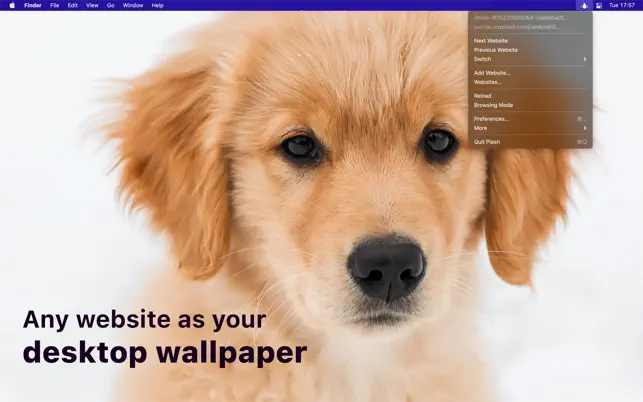
Reviews
💦 Make any website your Mac desktop wallpaper
Search similar apps
License
MIT License
Description
Make any website your desktop wallpaper.This enables you to have a highly dynamic desktop wallpaper. You could display your favorite news site, Facebook feed, or a random beautiful scenery photo. The use-cases are limitless. You could even set an animated GIF as wallpaper. You can even add multiple websites and easily switch between them.â Features- Show a remote or local website- Interact with the website (âBrowsing Modeâ)- Automatically reload the website at a custom interval- Add multiple websites- Show the website on a different display- Invert website colors (fake dark mode)- Add custom CSS and JavaScript to the website- Lower the opacity- Transparent background If the website doesn't have a background color, your system wallpaper will show through.- Automatically deactivate while on battery- Audio is muted- Single image will be aspect-filled to your screen- Hide menu bar icon- Shortcuts support- Scriptable (see the Plash website)- Share extensionNote: Support for multiple displays is currently limited to the ability to choose which display to show the website on. Support for setting a separate website for each display is planned.â Example use-cases- Show a random puppy image Example URL: https://source.unsplash.com/random/2880x1756?puppy See the âTipsâ on how to get exact screen size.- Bing Photo of the Day Read more: https://github.com/sindresorhus/plash-bing-photo-of-the-day- Random street view image https://randomstreetview.com/#slideshow- Calendar- Personal stats- Random color https://www.color.pizzaâ Tips⣠Browsing modeYou can interact with the website by enabling âBrowsing Modeâ. When in this mode, you can right-click to be able to go back/forward, reload, and zoom in the page contents (the zoom level is saved). You can also pinch to magnify. This is different from zooming the page contents in that it will zoom in to a specific part of the page instead of just enlarging everything.Plash injects a CSS class named âplash-is-browsing-modeâ on the âhtmlâ element while browsing mode is active. You could use this class to customize the website for browsing mode.If clicking a link opens it in a new window, you can hold the Option key while clicking the link to open it in the main Plash window.⣠Zoom in websiteTo zoom in the website, activate âBrowsing Modeâ, right-click the website, and then select âZoom Inâ.⣠URL placeholders for screen width and heightUse `[[screenWidth]]` and `[[screenHeight]]` in any URL and Plash will substitute the right values for you. For example, `https://source.unsplash.com/random/[[screenWidth]]x[[screenHeight]]?puppy`.If you have some cool use-case you want to share or some other feedback, please do send me an email through the âSend Feedbackâ button in the app.â FAQ⣠How can I switch to a specific website with a keyboard shortcut?Make a shortcut in the Shortcuts app that uses the âSet Current Websiteâ action and then set a keyboard shortcut for the shortcut.â SupportClick the âSend Feedbackâ button in the app.
Creator
Related apps
alfy
Create Alfred workflows with ease
JavaScript2623mit
4 months ago
alfredalfred-workflowalfred3-workflow
ama
[[I'm slow at replying these days, but I hope to get back to answering questions
139
4 years ago
amaanswersask
awesome-nodejs
:zap: Delightful Node.js packages and resources
57366cc0-1.0
3 months ago
awesomeawesome-listjavascript
awesome-tap
Useful resources for the Test Anything Protocol
623cc0-1.0
2 years ago
awesomeawesome-listlist
conf
Simple config handling for your app or module
TypeScript1234mit
3 months ago
command-lineconfigconfiguration-management
emoj
Find relevant emoji from text on the command-line :open_mouth: :sparkles: :raise
TypeScript2363mit
6 months ago
esnext-showcase
Showcasing real-world usage of ECMAScript 6 (the next JavaScript version) featur
300
8 years ago
figures
Unicode symbols with fallbacks for older terminals
JavaScript594mit
24 days ago
command-linecommand-line-utilitynode-module
fkill-cli
Fabulously kill processes. Cross-platform.
JavaScript6881mit
6 months ago
clicli-appcross-platform







